Hello!
This is my first year participating so I am a little nervous. I have put together two tutorials here, for very similar block. One uses paper piecing and one does not. I personnally prefer paperpiecing since I feel it gives everything cleaner eged and corners. I know though, that a lot of people don't really like it so here you have the choice which method you want to use.
I want to make a plant themed quilt for our daughters room. There is a green, turquiose and blue mural on one of her walls so I chose this for the colour scheme.
The sizes are 6" for the paper piecing, or 12" for the Snail Trail.
Fabrics
- Grey
- solid or near solid
- medium to light
- not too dark
- Blues and greens
- light okay, but prefer medium to dark
- novelty plant prints
- any pattern as long as its mostly blue or green
- plant based patterns preferred
- batics
- no solids
- Bright rainbow colour
- solids
- tone in tone
- novelty flower prints
- any flower themed pattern
- any tone in tone pattern
My choice for the grey fabric.
Bright colours (I mainly have yellow and pink but literally all super bright colours are great, even blues and greens as long as they look different than the rest you are using)
Im likely gonna use most if not all of these fabrics to make expand the size of the quilt so I hope you can find something that matches my selection. Feel free to use as many different blues and greens as you like for your block.
Tutorial Economy Block
I have found the Economy block here on a previous StashBee entry. And I followed the link provided on there to the Generations Quilt Patterns website where you can find the pattern you will have to print for the paper piecing. Please use the 6" pattern.
I have slightly modified this block so you dont start with a solid square in the middle but instead 4 smaller squares. So if you use their tutorial and measurements just replace the Patch 1 square, by four 2" squares.
Both my blocks are constructed very similar so I will start with the paper piecing one first.
You will need:
Grey:
2x 2" squares
1x 3½" square - cut diagonally to get two triangles
1x 4⅜" square - cut diagonally to get two triangles
Blue/Green:
2x 2" squares
1x 3½" square - cut diagonally to get two triangles
1x 4⅜" square - cut diagonally to get two triangles
(Replace any one of these triangles with a bright colour)
You should end up with these parts.
Now take a grey and a coloured 2" square and sew together.
You'll end up with these two. Press seams towards the grey.
Then sew these together so the grey and colour are together again.
Now for the other two sides take the remaining small triangles and attach, trim and press the same way.
Now for the next step you need to make sure you continue the pattern. The next grey triangles should be attached on the side away from the grey square.
- 1--6-7⁄8" square, cutting it in half diagonally for a total of 2 extra-large triangles
- 1--5-1⁄8" square, cutting it in half diagonally for a total of 2 large triangles
- 1--3-7⁄8" square, cutting it in half diagonally for a total of 2 medium triangles
- 1--3" square, cutting it in half diagonally for a total of 2 small triangles
- 2--2" squares
- 1--6-7⁄8" square, cutting it in half diagonally for a total of 2 extra-large triangles
- 1--5-1⁄8" square, cutting it in half diagonally for a total of 2 large triangles
- 1--3-7⁄8" square, cutting it in half diagonally for a total of 2 medium triangles
- 1--3" square, cutting it in half diagonally for a total of 2 small triangles
- 2--2" squares

































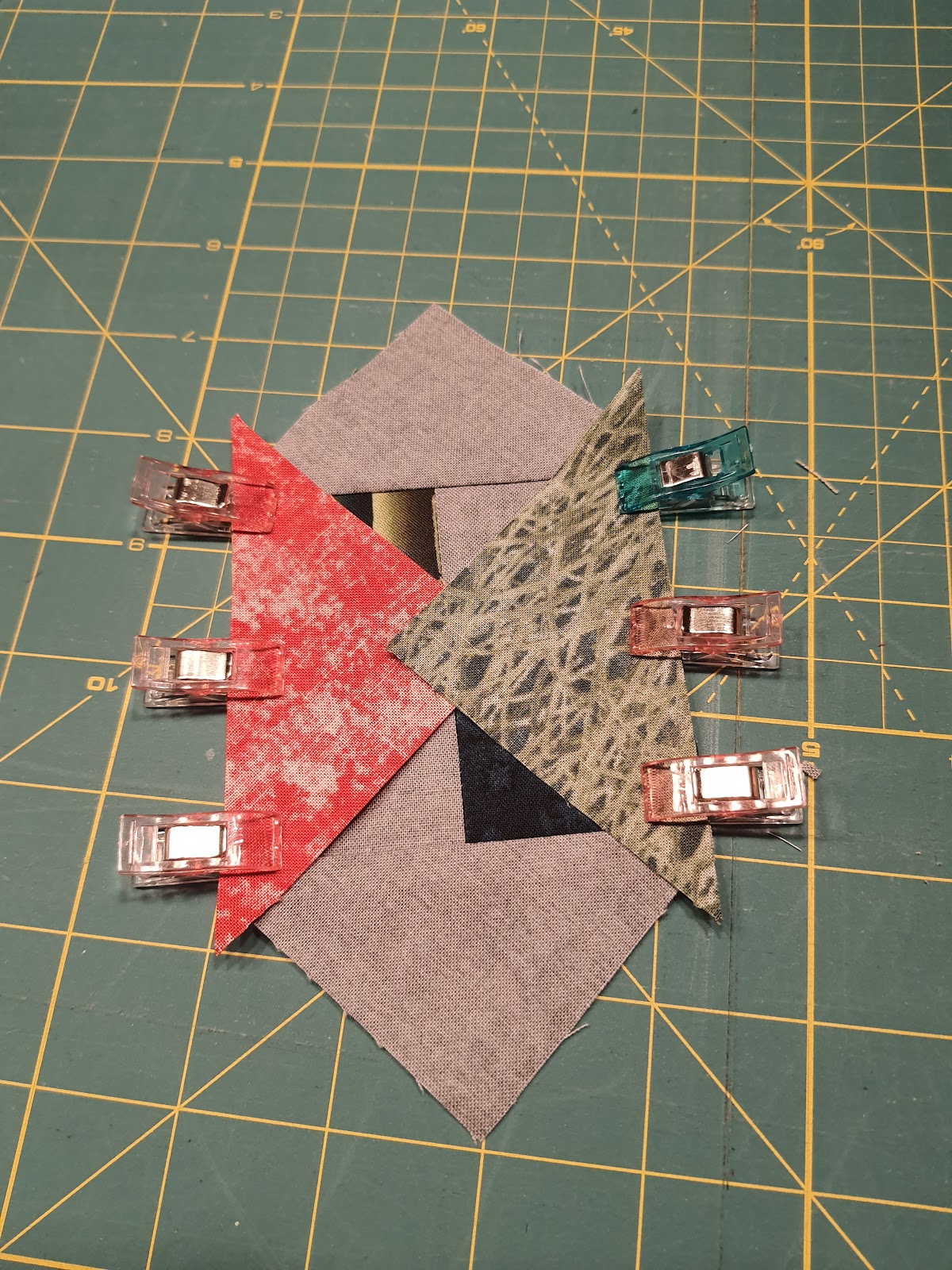







1 comment:
Hi Kathrin! Great tutorial. I was just wondering if the spiral should go clockwise or counterclockwise? Thanks!!
Post a Comment